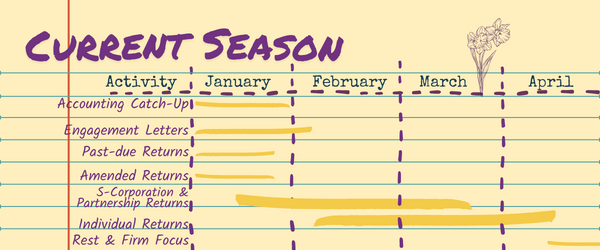
Let’s get to work
Processes, Links, and Resources
Let’s get to work
Processes, Links, and Resources
Maybe we’ve met virtually for coffee once. Or maybe we’ve been working together a long time. Regardless, this client kit was made for you. Use the links above or keep scrolling to find a section for Individuals, Businesses, and New Clients. In each of these sections, you’ll find access to information to the right and more.
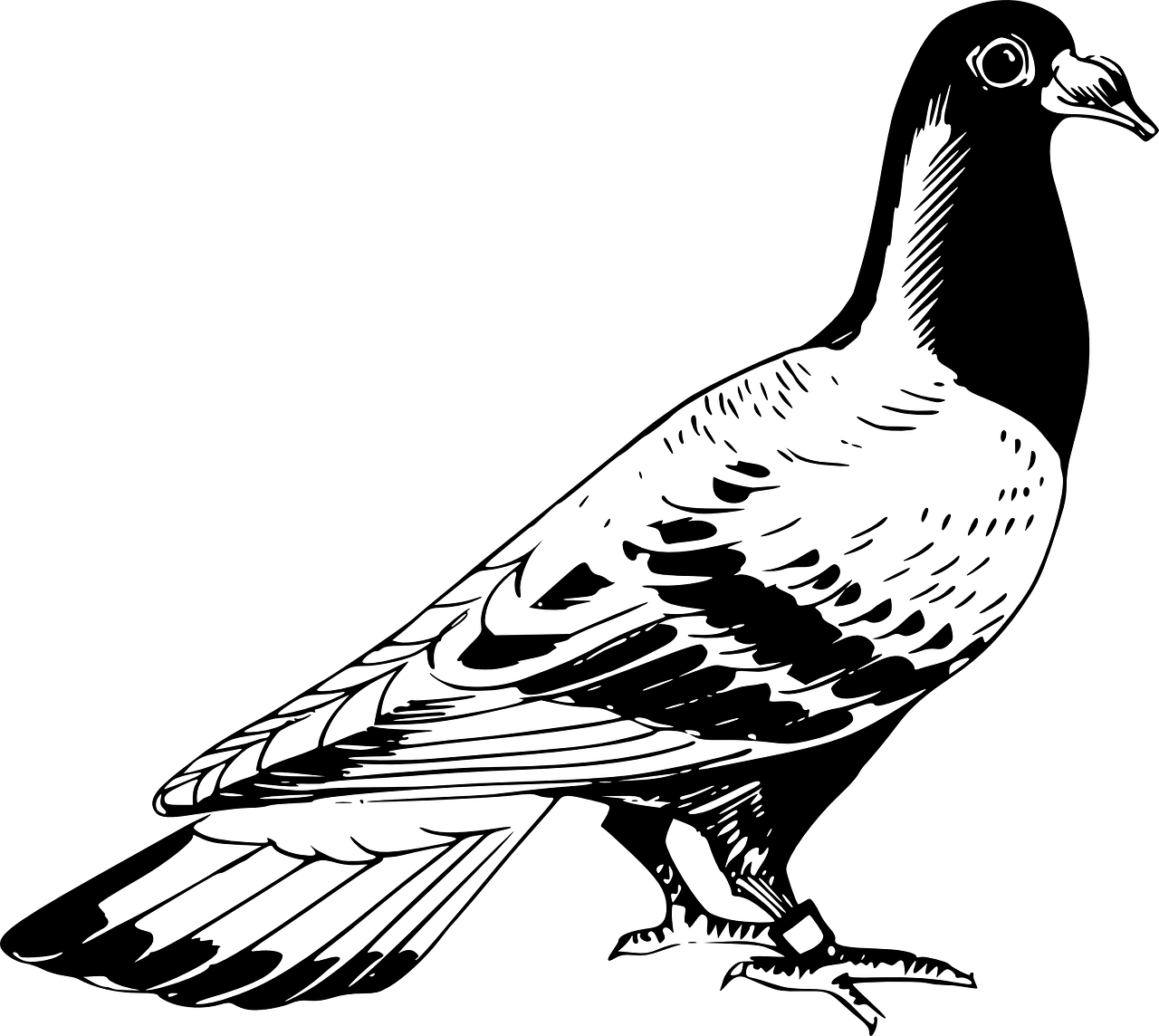
Communication
Email is the primary form of communication. It can take me a week or more to respond to some emails. In the mean time, check your email and make sure you’ve answered any outstanding questions.

Engagement Letters
Engagement letters define and outline the terms of the engagement between you and Crayon Advisory, LLC. For annual tax returns, these will start to be delivered to you via email mid-December.

Organizers
A link to your organizer will be included with your engagement letter. These are forms built with conditional logic. They are re-set annually. They may not be available with the distribution of engagement letters.
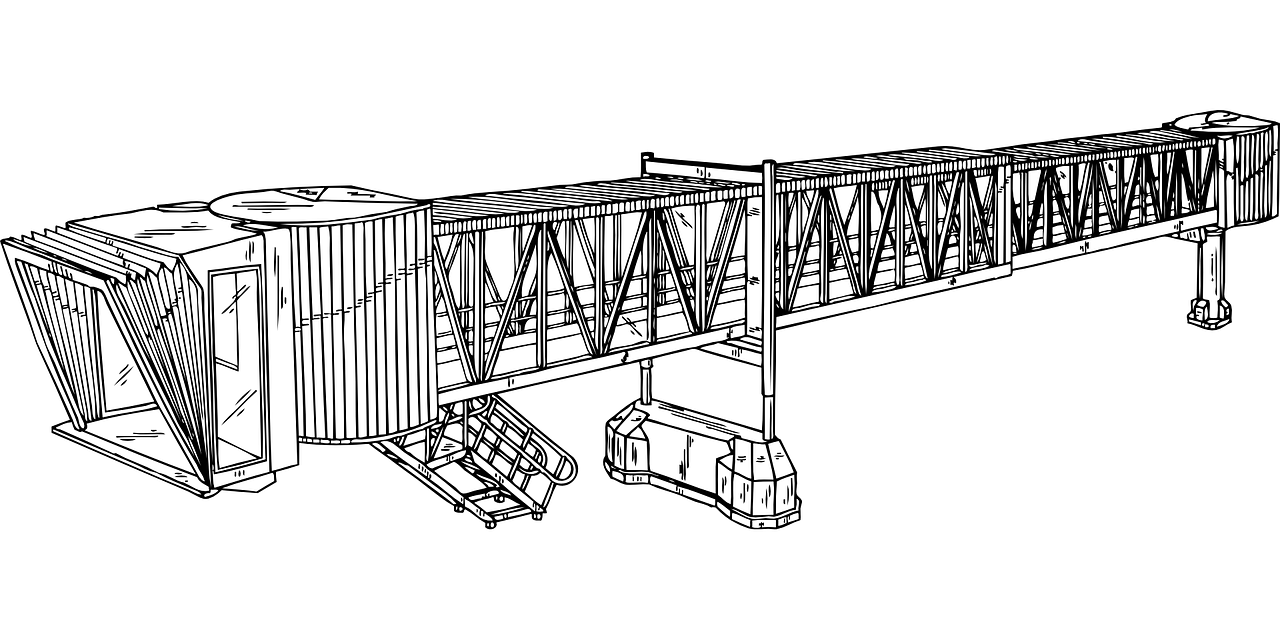
Secure Client Portal
Moxo is a conversation based secure client portal. Current clients can jump straight in here. If you’re wandering around and would like a preview, you can check out our Introduction to Moxo here.
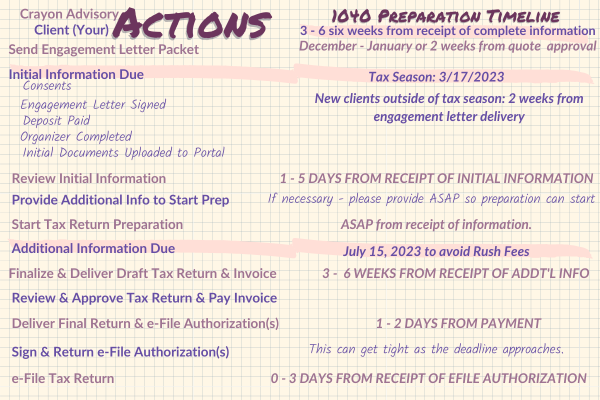
Initial Information
Between the middle of December and the end of January, you will receive a welcome or welcome back packet that will help you gather the information necessary for your tax return.
Tax Return Prep & Delivery Windows
Preparation and Delivery of your tax return is dependent on many factors. We’re making use of automated emails to update you on the status and stage of your tax return, provide approximate delivery windows, and remind you of information or next steps you need to take.
Secure Client Portal
Our portal is provided by Moxo. It’s a conversation based platform that allows for long-term storage of your tax returns and for us to request specific information from you. You can jump straight into your portal here or get an introduction to Moxo here.
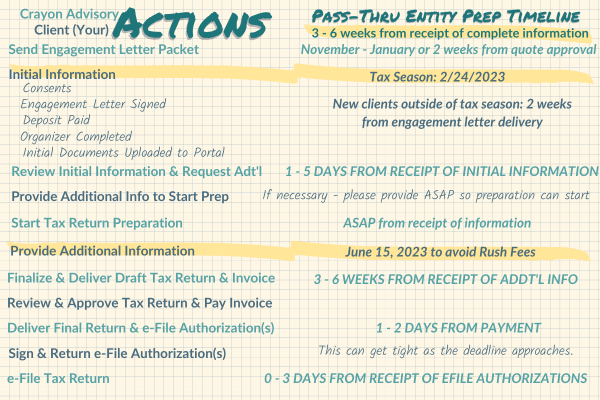
Let’s get your Taxes Done
Businesses
Let’s get your taxes done
Businesses
You went into business to do the things you do. Whether you’re DIYing your accounting, need some help and education in being able to DIY your accounting, or
Initial Information
We’ll ask, you for all of your initial information in a Moxo Workspace made just for your tax return. From signing your engagement letter to uploading documents, it’s all in one space for you.
Consent to Disclosure
If you’re working with another professional and would like me to communicate with them about your taxes, I need you to fill this out. Yes, I need a new one for each professional you need/want me to collaborate with.
Onvio - Secure Client Portal
Our portal is provided by Moxo. It’s a conversation based platform that allows for long-term storage of your tax returns and for us to request specific information from you. You can jump straight into your portal here or get an introduction to Moxo here.
Accounting Software Access
Business tax return preparation starts with the accounting. Usually, by the time we’re working on the tax return, we’ve had access to your accounting software for a minute. If this changes or we need access, we’ll be sure to ask for it as part of tax return preparation.
Additional Resources
From selecting a payroll provider to making tax payments to filing certain taxes, we’ve got you covered.


Accounting software isn’t one size fits all. We help you find the right fit for you and your business, both now and in the future. Check out our recommendations below, and reach out to schedule an appointment to discuss further.
Freshbooks
FreshBooks – https://freshbooks.com – is pretty. It can be a little easier to look at because there is no white space – it’s very neurodivergent friendly. The software is a bit more prescriptive in its approach to doing the accounting. This can be a good thing, as you’re essentially forced to do things correctly. In the past, I sat on the FreshBooks Advisory Council.
Xero
Xero – https://xero.com – is minimalist in its design approach. This software starts at $11/month and includes a receipt manager with it called HubDoc. The software has many bells and whistles that can be overwhelming. The bells and whistles aren’t shoved in front of your face and are pretty easy to ignore. This is a software I can set up for you, and then you get emails to get into it.
Wave
Wave – https://waveapps.com – is free. Yes, it’s completely free to use. It is a little clunkier to use, but is fully functional. It has almost no bells and whistles. Businesses who have no need of third party app integrations, project management, or significant automation procedures end up doing just fine inside this software. The price is right though, and you may be able to grow from Wave to something more robust over time. There is a risk to doing this in that you may not be able to bring in historical data to your new software easily. This isn’t always a problem, and solutions can always be discussed at the time of change.
